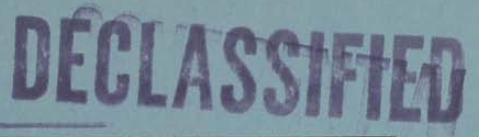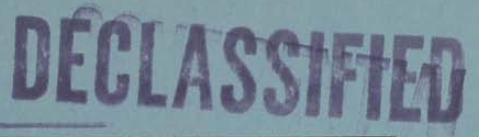
(11) General Interference with Organizations and Production
(a) Organizations and Conferences
(1) Insist on doing everything through "channels." Never permit short-cuts to be taken in order to, expedite decisions.
(2) Make "speeches." Talk as frequently as possible and at great length. Illustrate your "points" by long anecdotes and accounts of personal experiences. Never hesitate to make a few appropriate "patriotic" comments.
(3) When possible, refer all matters to committees, for "further study and consideration." Attempt to make the committees as large as possible - never less than five.
(4) Bring up irrelevant issues as frequently as possible.
(5) Haggle over precise wordings of communications, minutes, resolutions.
(6) Refer back to matters decided upon at the last meeting and attempt to reopen the question of the advisability of that decision.
(7) Advocate "caution." Be "reasonable" and urge your fellow-conferees to be "reasonable" and avoid haste which might result in embarrassments or difficulties later on.
(8) Be worried about the propriety of any decision -raise the question of whether such action as is contemplated lies within the jurisdiction of the group or whether it might conflict with the policy of some higher echelon.
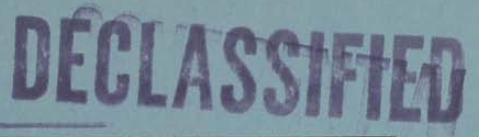
(b) Managers and Supervisors
(1) Demand written orders.
(2) "Misunderstand" orders. Ask endless questions or engage in long correspondence about such orders. Quibble over them when you can.
(3) Do everything possible to delay the delivery of orders. Even though parts of an order may be ready beforehand, don't deliver it until it is completely ready.
(4) Don't order new working materials until your current stocks have been virtually exhausted, so that the slightest delay in filling your order will mean a shutdown.
(5) Order high-quality materials which are hard to get. If you don't get them argue about it. Warn that inferior materials will mean inferior work.
(6) In making work assignments, always sign out the unimportant jobs first. See that the important jobs are assigned to inefficient workers of poor machines.
(7) Insist on perfect work in relatively unimportant products; send back for refinishing those which have the least flaw. Approve other defective parts whose flaws are not visible to the naked eye.
(8) Make mistakes in routing so that parts and materials will be sent to the wrong place in the plant.
(9) When training new workers, give incomplete or misleading instructions.
(10) To lower morale and with it, production, be pleasant to inefficient workers; give them undeserved promotions. Discriminate against efficient workers; complain unjustly about their work.
(11) Hold conferences when there is more critical work to be done.
(12) Multiply paper work in plausible ways. Start duplicate files.
(13) Multiply the procedures and clearances involved in issuing instructions, pay checks, and so on. See that three people have to approve everything where one would do.
(14) Apply all regulations to the last letter.
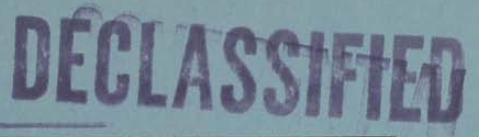
(c) Office Workers
(1) Make mistakes in quantities of material when you are copying orders. Confuse similar names. Use wrong addresses.
(2) Prolong correspondence with government bureaus.
(3) Misfile essential documents.
(4) In making carbon copies, make one too few, so that an extra copying job will have to be done.
(5) Tell important callers the boss is busy or talking on another telephone.
(6) Hold up mail until the next collection.
(7) Spread disturbing rumors that sound like inside dope.
(d) Employees
(1) Work slowly. Think out ways to increase the number of movements necessary on your job: use a light hammer instead of a heavy one, try to make a small wrench do when a big one is necessary, use little force where considerable force is needed, and so on.
(2) Contrive as many interruptions to your work as you can: when changing the material on which you are working, as you would on a lathe or punch, take needless time to do it. If you are cutting, shaping or doing other measured work, measure dimensions twice as often as you need to. When you go to the lavatory, spend a longer time there than is necessary. Forget tools so that you will have to go back after them.
(3) Even if you understand the language, pretend not to understand instructions in a foreign tongue.
(4) Pretend that instructions are hard to understand, and ask to have them repeated more than once. Or pretend that you are particularly anxious to do your work, and pester the foreman with unnecessary questions.
(5) Do your work poorly and blame it on bad tools, machinery, or equipment. Complain that these things are preventing you from doing your job right.
(6) Never pass on your skill and experience to a new or less skillful worker.
(7) Snarl up administration in every possible way. Fill out forms illegibly so that they will have to be done over; make mistakes or omit requested information in forms.
(8) If possible, join or help organize a group for presenting employee problems to the management. See that the procedures adopted are as inconvenient as possible for the management, involving the presence of a large number of employees at each presentation, entailing more than one meeting for each grievance, bringing up problems which are largely imaginary, and so on.
(9) Misroute materials.
(10) Mix good parts with unusable scrap and rejected parts.
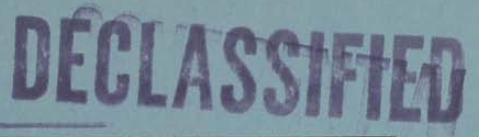
(12) General Devices for Lowering Morale and Creating Confusion
(a) Give lengthy and incomprehensible explanations when questioned.
(b) Report imaginary spies or danger to the Gestapo or police.
(e) Act stupid.
(d) Be as irritable and quarrelsome as possible without getting yourself into trouble.
(e) Misunderstand all sorts of regulations concerning such matters as rationing, transportation, traffic regulations.
(f) Complain against ersatz materials.
(g) In public treat axis nationals or quislings coldly.
(h) Stop all conversation when axis nationals or quislings enter a cafe.
(i) Cry and sob hysterically at every occasion, especially when confronted by government clerks.
(j) Boycott all movies, entertainments, concerts, newspapers which are in any way connected with the quisling authorities.
(k) Do not cooperate in salvage schemes.
Source: This is sections 11,12 of the OSS's Simple Sabotage Field Manual, a 1944 document that has been declassified. The OSS became the CIA after WWII. The full document is here.