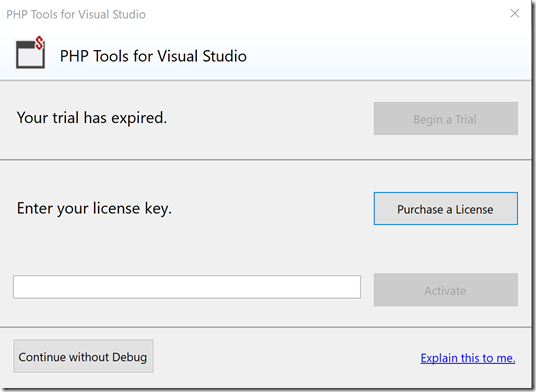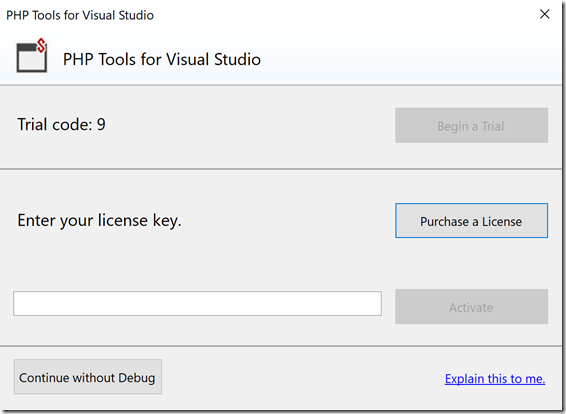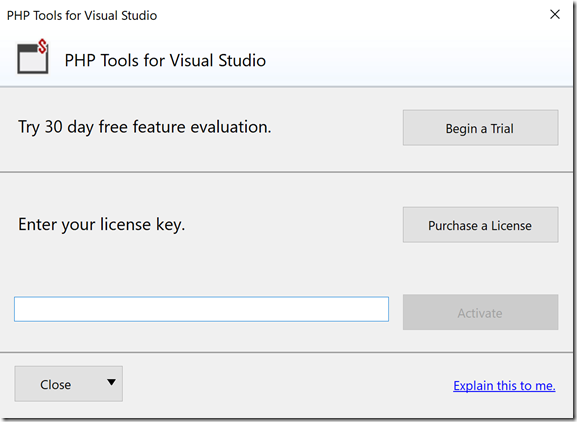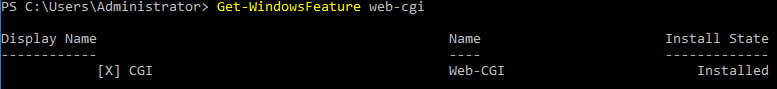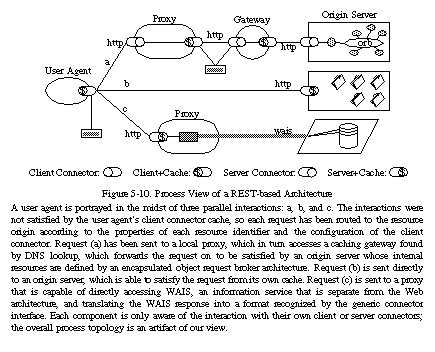Tutorial to add more trial time.
Step 1 : Registry - Add fake date
Open Regedit
Find registry key
Computer\HKEY_CURRENT_USER\Software\DEVSENSE\PHP Tools for Visual Studio\VS 15.0
VS 15.0 it is my version of Visual Studio
Change registry
Delete : DisableStartupTrialWindow
Change date to future date : TrialStart ex: 2060-01-01T01:00:00
Step 2 : Visual Studio - Get an error
Open Visual Studio
Try to use PHP Tools for Visual Studio
We will have error 9.
Close Visual Studio
Step 3 : Registry - Fix date
Change registry
Change date to now : TrialStart ex: yyyy-MM-ddT00:00:00
Delete TrialSignature
Step 4 : Start new 30 days
Classé dans : tutorial -
Mots clés : aucun
Easy steps to install PHP on Windows Server 2016
This tutorial was create for Windows Server 2016 x64, but you can do it on Windows Workstation x86, but you just need to use x86 everywhere.
REQUIREMENTS
Windows Server 2016
IIS
PHP bin files
WinCache
VC++
IIS service with CGI extension.
Before to install, verify if you already have it.
Get-WindowsFeature web-cgi
Powershell command to install
Install-WindowsFeature -name web-server,web-cgi –IncludeManagementTools
Installing PHP
Download PHP version you want to install.
http://windows.php.net/download/
Extract file to C:\Program Files\php
Select PHP configuration to use
You have 2 configuration files:
php.ini-development
php.ini-production
You must rename the file configuration to php.ini.
Add Wincache configuration
Open php.ini file and add this line in the end:
extension=php_wincache.dll
Add PHP path on Environment variables
On Explorer click properties on This PC
Click on Advanced system settings
Click on Advanced \ Environment Variables
On System variables, edit variable : Path
Add new path. ( C:\Program Files\php )
Install WinCache Extention
https://www.iis.net/downloads/microsoft/wincache-extension
Download and extract it.
Copy files to folder : C:\Program Files\php\ext
php_wincache.dll
php_wincache.pdb (optional)
Configurate PHP in IIS
In IIS open Handler Mappings
Add Module Mapping
Request path : *.php
Module : FastCgiModule
Executable (optional) : C:\Program Files\php\php-cgi.exe
Name : PHP
Click on Request Restriction…
Select "FIle or Folder"
Installing VC++
https://support.microsoft.com/en-ca/help/2977003/the-latest-supported-visual-c-downloads
Just install it.
Verify if it works.
Open the default web site path, root, and create a file <phpinfo.php> with this line:
<?php phpinfo(); ?>
Usually it is this path: C:\inetpub\wwwroot
Open in your local server this page:
http://localhost/phpinfo.php
Web service avec SAP PI + WSDL + Tests
Problématique:
Le SAP rendre disponible des Web Services par PI (Process Integration) pour réaliser des transactions entre les clients et le SAP.
Les clients peuvent être des applications développées sur plusieurs plateformes, en tous cas, pendant le processus du développement du client, il faut avoir certaines conditions et disponibilités:
instance du SAP/PI configuré;
bonnes données pour les tests;
contrôle du temps de réponse;
Lire la suite de Tests du SAP Web Service avec WSDL
REST is an architectural style for designing networked applications. It is an alternate to using complex mechanisms like COBRA, RPC, and SOAP to connect between client and server. REST makes communication between remote computers easy by using the simple HTTP protocol which support for CRUD (Create, Read, Update, and Delete) operations on the server. In a way, our World Wide Web is also based on the REST architecture.
Lire la suite de Representational State Transfer (REST)