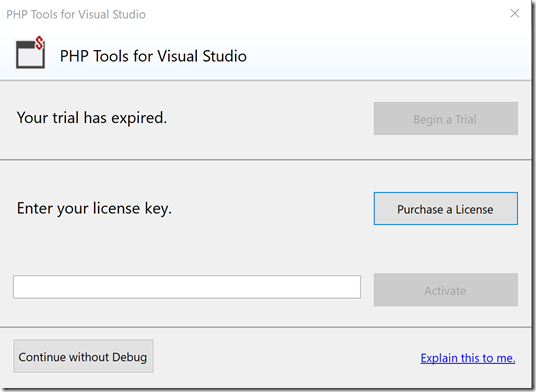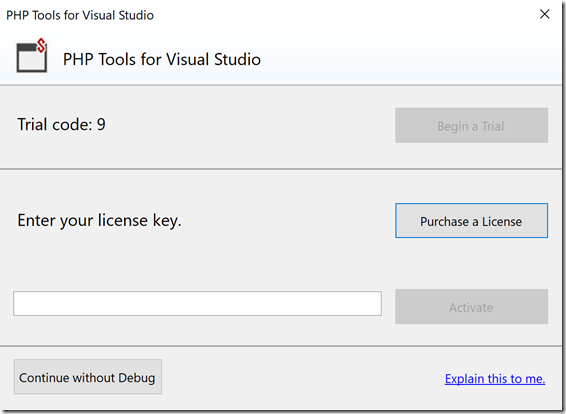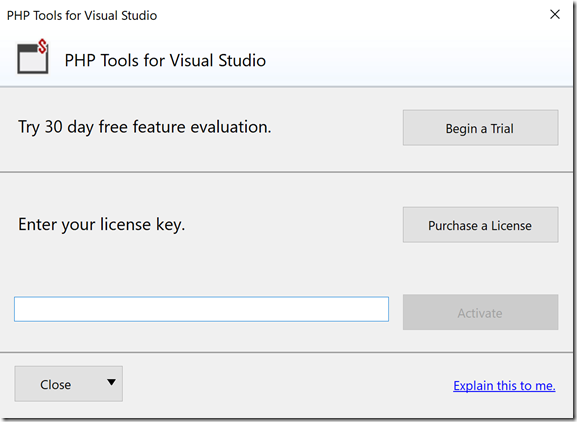PHP Tools for Visual Studio expired
Rédigé par Sozezzo - - Aucun commentaireTutorial to add more trial time.
Step 1 : Registry - Add fake date
Open Regedit
Find registry key
Computer\HKEY_CURRENT_USER\Software\DEVSENSE\PHP Tools for Visual Studio\VS 15.0
VS 15.0 it is my version of Visual Studio
Change registry
Delete : DisableStartupTrialWindow
Change date to future date : TrialStart ex: 2060-01-01T01:00:00
Step 2 : Visual Studio - Get an error
Open Visual Studio
Try to use PHP Tools for Visual Studio
We will have error 9.
Close Visual Studio
Step 3 : Registry - Fix date
Change registry
Change date to now : TrialStart ex: yyyy-MM-ddT00:00:00
Delete TrialSignature
Step 4 : Start new 30 days